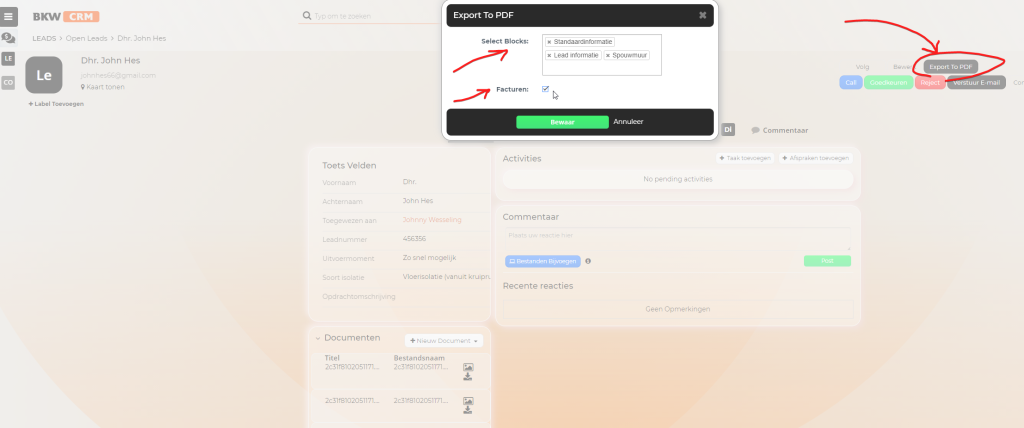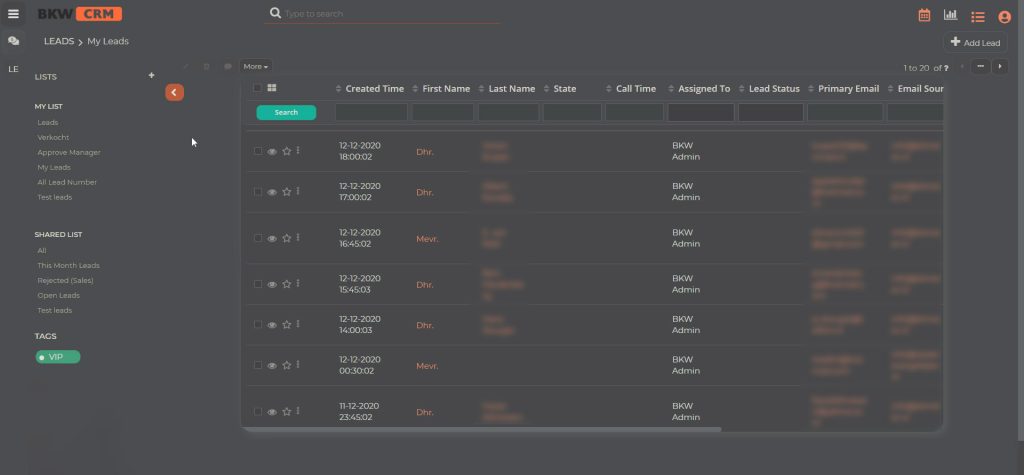CRM SYSTEM
Web Development, UI/UX, SeRVER MANAGEMENT
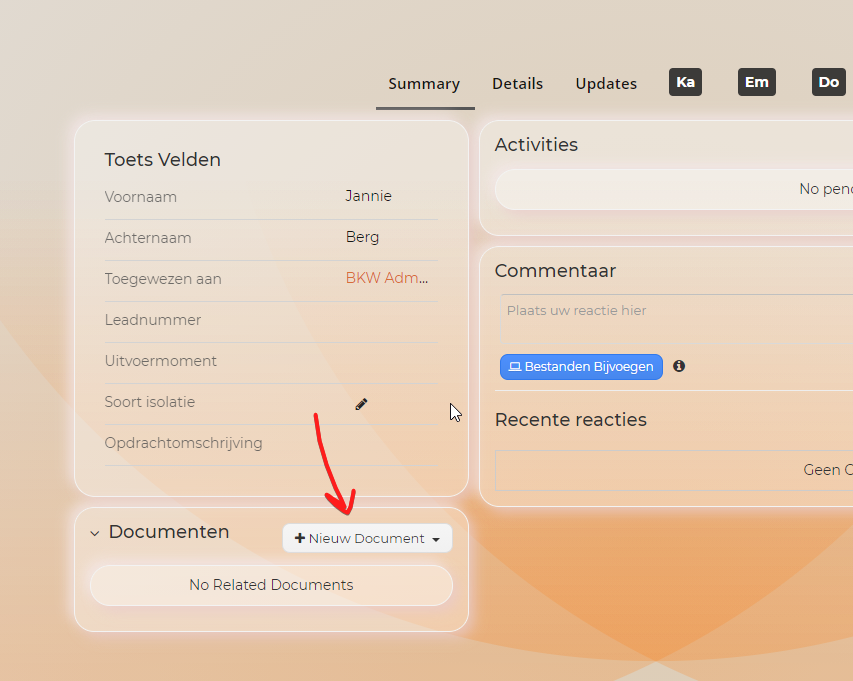
AUTOMATION
To support BKW Group’s rapid growth, I was tasked with designing a CRM system to automate key workflows across sales, internal communication, and administration. As their client base and request volume have surged, managing these processes manually has become unsustainable. This new CRM will streamline operations, eliminating the need for manual paperwork and boosting efficiency across the board.
FRAMEWORK
I developed the application using Vtiger 7 (Open Source) as the framework. I modernized the front-end and then delegated the back-end tasks to a senior developer. Initially, I mapped out the workflows and communicated them with the back-end developer to determine the necessary logic to be added. Following that, I designed the user interface based on the client’s requirements and created the necessary data fields.
OUTSOURCING
After much collaboration with both the client and the back-end developer, we established an intuitive workflow. This workflow allows end-users to navigate through their steps in a guided manner, and leads to be processed in a chain from Assistant to Sales Agent to Manager with minimal manual intervention.
WORKFLOW
- The assistants receive the leads, distribute them among the sales representatives, and schedule appointments after a phone call with the potential customers.
- After the appointments, the sales representatives enter the data into the system and have the option to submit the lead for approval or reject the lead.
- In case of a reject, they are required to specify the reason, ensuring the manager is always informed. This allows for identifying areas of improvement and refining the process.
- The manager can view all processed leads on his own dashboard and then either approve or definitively reject them.
FUNCTIONALITY
- Automatically load leads through API integrations and pre-fill available information.
- Assign leads to sales agents via a manager account and enabling appointment scheduling.
- Process all lead information through a user-friendly form, based on predefined parameters, allowing for easy classification and sorting using the parameters.
- Add attachments such as photos and files to each lead profile.
- Create and generate quotes and invoices in PDF format based on the entered data.
- Establish a lead status system that makes it easy to organize leads, making fields or actions available or locked accordingly.
- Setup workflows tailored to the role of the specified user.
- Provide an overview of sales per agent and set up a leaderboard for the Sales Manager.